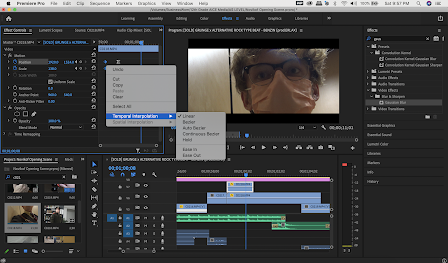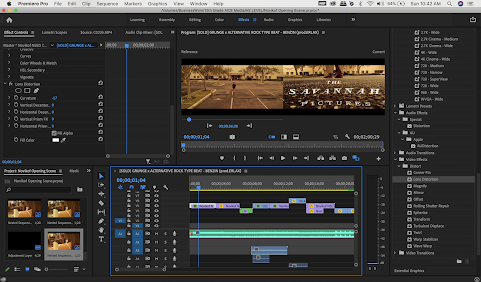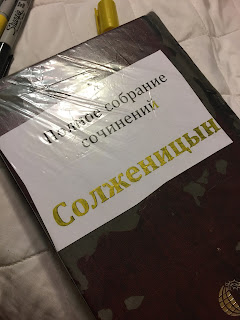Thursday, February 25, 2021
Drone Shots/Piloting Practice/Editing Shots
Filming and Editing the Interrogation Floodlight Flashback
Just like when Novikof sees the nice dog before entering the library, he sees the same color and shape of the interrogation lamp that swung above him in another childhood trauma. I edited this in because it adds intrigue to the character and further establishes context, mood, and motivations in the opening. The swinging light special effect hints at the context of totalitarian government or at least a group of terror-inducing people. This is also evident by the punching foley and screams of pain from an adult male. The audience is made very uneasy when from the elevator button's red light (as red light signals warning, just as I took notes about when watching the flood lights in the American submarine in Hunt for Red October). This special effect also adds to Novikof's motivation to run from the guard (as, in the audience's mind, the guard could be part of the group performing the torture referenced.
I reached out to Patton Horton, an expert in antique and vintage wares, about where I might find vintage, industrial floodlights for the interrogation flashback.
Some screenshots from Patton's Ebay:
But after all the money I had spent on other props and gear for this production, I decided to try using what I already had. My family owns a lot of antique lamps (although not overly industrial), and so I decided to turn a red (to match with the ring in the video it will be placed inside), vintage lantern upside down, attach it to a chain which hangs from the ceiling, and swing it back and forth in a dark room with the light on. Although the light itself is a warm yellow-white tone, I will color correct it in Premiere to match the red shade from the elevator button light. This lamp is located in Mims (Central Florida), about 3 and a half hours from my house. So I plan to go there in early March to find it and edit it in. I also plan to use this same lamp in the Creative Critical Reflection.
I also heard that there was a similar light to the one I want in a small, local thrift store, so I called the owner and sent this inspiration photos over text for her to see if she had anything that could work. The owner text me that she didn't have, nor has ever had, anything like it, so I went to Habitat for Humanity.
Before I filmed that, however, I edited the elevator button light footage.
"ease in" on the keys at the end of the pair and then "ease out" on the keys at the start of the pair.
Monday, February 22, 2021
Features of My Editing Process
The final step of the video making process is post-production and editing. I have a very extensive editing process including cutting and framing, adding letterboxing, speed ramping, mixing audio, cleaning up audio, adding foley, stabilizing footage, masking in transitions, animating and incorporating animation, color grading, exporting etc. Here are a few of the features of my Novikof editing process.
I first change the sequence settings of the project to align with the new version of Premiere Pro's smart exporting, so that when I am finished, all of the video can be compressed in less time.
Sequence Settings:
Now, changing the sequence settings will automatically, similar to clearing your video cache in other Adobe products like After Effects or Photoshop (which I have had to do many times, as working in many programs with many project open at once can necessitate), so just be sure to do this at the beginning of the
I have to either hit I and O on both sides of the full project when I am finished and ready to export and then hit "sequence" and "render in to out" or as I edit, be rendering pieces of the project. This way, when I export, I will check render previews and all of the previews of my video that I already rendered before exporting will simply copy over to the export, and the render time will be a lot shorter (thus using the smart export method).
There are other ways to lower export time:
1. Hitting option and the down arrow with all of your footage selected (be sure to unlink all video and audio tracks so that your audio won't get compressed and then some removed as it would be all on one track. However, this only is a good idea when you are not going to be going back and editing anything in the project later and when you don't have any effects like one video with a blend layer or lower opacity to reveal the one underneath it because it will remove all of those multilayer-dependent effects.
I learned a lot of these tips and tricks from these videos of YouTubers I respect and are subscribed to:
https://www.youtube.com/watch?v=Qi5i1ryF1aA&t=258s
https://www.youtube.com/watch?v=AT8sU0MyncA&t=202s
This does increase the file size, but I will just re-import the finished, large file into a new Premiere project and re-export without the smart exporting settings after that, using a codec that creates a smaller file (I will save as an H254 the second time, and Quicktime the first). Then I will delete the original. This way I have quick export times and smaller files.
"ease in" on the keys at the end of the pair and then "ease out" on the keys at the start of the pair.
Sunday, February 21, 2021
Shot Listing
The best way, I would argue, to plan a scene before the shoot is to shot list. I have written down, in order, all of the shots I wish to take during film day. This will also help me with duration and order during both the production and post-production phases. My favorite method of shot listing is the "video shot list," where the audio (to some extent), such as the music, is played and one edits (in a video editing software like Premiere Pro) text of each shot's description on a black screen at the increments over the audio. I have created both and have written out the former here.
1. Nat Sound - Novikof breathing heavily and pushing past people, hear sounds of cars and Russian-speaking passersby.
2. Est Shot - Drone shot of the library. Novikof clearly seen in the center of the shot on the ground, shoving past people.
3. Shaky hand-held, wide shot of Novikof in the center, shoving through people. His back is facing the camera.
4. People in the library go about their business calmly. Change focus pulls from people walking by camera close by (lower angle, to be at the same level as girl seated (off-screen now, but when pan, comes on), at first a few regular-looking students walk by the camera which is smoothly panning around (the lobby?) (smooth motion shows contrast between the library and outside). Girl seated, reading and taking notes on a book, chewing eraser on the back of the pencil.
5. Extreme long shot on the library, he's not there yet. He in center again.
6. Smooth pan to the right (even more from the last shot) to get some students checking out books.
7. Med close up profile, hand held (not as shaky), Novikof's hand swipes over his face and through his hair as he continues to breathe hard and nervously. Cut before he takes his hand completely away from his face (so you don't see it clearly yet).
8. POV shot, Novikof is still looking left, the hand is on the left side of the screen, leaving the shot. Focus pull on the hand and all that directly close to him (he is near-sighted). He sees an owner walking her dog (but burry, about 15 feet away) she flashes as a communist government agent with a snarling dog.
9. Flash! ECU of Novikof's mouth, he gasps sharply.
10. Back to the POV shot, Novikof puts on his glasses and the part of the camera "in his glasses" as the camera picks up putting them on is clear and is the women walking her dog again.
11. Medium shot - same profile angle as before, Novikof is turning left looking as the dog walker is walking slower than he (he has been walking all this time) and his eyes trail back. He pulls up his buffolo leather messenger bag higher on his shoulder and looks back to the direction of the library walking with more purpose and faster. Tracking shot.
12. Over his shoulder shot looking up at a security guard at the door of the library. Angle up to show authority (as Novikof's head moves up slowly, the camera angles up slowly)
13. Over the right shoulder of the guard, looking at Novikof, who is now right neext to the library doors. He turns his head and eyes quickly straight (away from the guard), nervous. This is not a cut on action. I want to see him look and then turn away. Novikof walks out of frame.
14. POV shot of Novikof looking both left and right, no one notices him.
15. Medium shot of 45 degrees in front on his left (like from before, keep with the 180 degree rule as best as can). He walks quickly, looking tensely around him, gripping his bag. The camera tracks him, moving behind book shlves and pillars and the like, when he turns a corneer to the elevator, the camera (use post-production and in-camera transitioning) moves through the wall into the elevator and the elevator doors open and he enters.
16. POV shot, he looks to see that there are some people in the elevator, one looking over a book, the other starring off into space ahead.
17. Extreme close up on the elevator buttons. (nat sound closing elevator.) Novikof's finger/hand comes into frame from bottom left, he pushes buttons quickly. When the yellow light on the elevator button turns on after he clicks (have nat sound) the yellow light flickers into a swinging over head/ceiling light to torture, same color and shape as the bulb). Have nat sound from this swinging and punching of his father in a seat under it.
18. Back to his hand hovering over the floor button.
19. Medium shot, Novikof in the left third, he looks worriedly at the bottom to his right (to camera's left), hand still outstretched a bit.
20. Close up, on Novikof's face, he closes his eyes and takes a deep breathe, as he breathes up the camera moves with the breathe, like a slow motion pause to this crazy suspense.
21. Same shot, camera is outside elevator (looks like same shot, in post take camera out of elevator, quickly with a whoosh, hella speed track here). The elevator door shoots open and he is back in business. Almost there.
He steps onto metal part between the carpet and the elevator floor.
22. From floor on the left side of Novikof, tracking his feet as he walks and sliding behind chair legs in foreground and table legs.
23. Stabilized, walk in zoom on the meeting of the two bookshelves where his books are hidden.
Novikof walks in on the right side of the screen, he has his left side to the camera and then walks to the center, then up with the zoom moves in to the meeting of the two bookshelves.
24. POV of the button (whatever color the button is, if it is a plastic cap over it make it look like camera is behind that colored plastic). Novikof pushes the button.
25. Same shot, camera moves back as the bookshelves come apart, Novikof is in the middle of the screen waiting until the space between the bookshelves is big enough for a person, the camera keeps moving back. Novikof then walks forward into the aisle.
26. Tracking shot panning left behind the books looking at Novikof. See him in the spaces between the books as he looks, reading all the titles.
27. POV shot, Novikof's finger is out skimming the books to the right from the left from an eye level shelf to one higher than that. Stops on beat on a book with clear tape over the spine with a typed Russian title on it). His hand hesitates. (Remember to replace these with Russian titles/books and don't actually get books in other shots unless can replace/easily track and rename).
28. Shot from right above the shelf where this books sits looking down at Novikof. He snatches the book. (ANGLED DOWN AT HIM)
29. Close up on book as Novikof slowly pulls the taped and typed (same title) paper up from the bottom left to reveal to the camera the title: Solzhenitsyn, move lower to the other title "The Moral Vision."
30. From under book, good framing to show Novikof looking off, scared someone might have seen the true title and him holding it. He slides his hand over the book cover to put the taped title back on.
31. Close up on the bag from side, so see guard a bit aways in right third. Focus pull is on bag and book, Novikof shoves the book into his bag. Focus pull is now on the guard, who saw something suspicious. Yells something in Russian and makes a gesture for Novikof to come over.
32. Camera moves at a canted angle from CU on his face registering the guard and then looking at the elevator to weigh his options. The camera is constantly moving in this long slow motion, high action ahot. Novikof looks back at the guard off screen as the camera moves out and back like a person leaning back, reeling. He pushes off with his back leg forcefully and runs to the elevator, slamming his hand on the down button.
33. Novikof falls into the hit on the button and whips his head around and as he does this the camera moves back and sees the guard start to run toward it. The camera moves back to Novikof who is pulling himself up to run.
34. Same shot camera follows behind and then to the side and front of (at a canted and leaned back angle) Novikof as he runs down the stairs.
35. When he gets to the bottom of the stairs, he jumps vaulting right over the camera which is on the ground and angles following him in the arch, then flowing him as he is in the center running to the automatic doors.
HERE when Novikof hits the ground from his jump, he runs in normal speed (and throws his bag then the door open and as he runs through, he grabs his bag) and the guard comes on screen running up a bit later so that when Novikof runs through automatic door opened by his bag sliding up and triggering it, it closes in front of the guard
36. Have "the Savannah Pictures" and logo on the automatic doors the first time!
The automatic doors shut here BAM and Novikof runs into the crowd, off.
The guard takes out a walkie talkie and shouts something in Russian and hand signals to people off screen who are supposed to be guards.
Then guard runs through the door and when it closes, have "Novikof" animate with the line passing through it and slide on. Screen cuts to black, but the main title graphic is still there.
Friday, February 19, 2021
Representation
Since my opening scene is set in 1982 Russia, I looked at the 1989 Soviet Union census to tell the different representation I should cast when choosing my extras. I want the movie to be as realistic as possible, while recognizing that my options for extras are very limited.
According to the 1989 Soviet Union census, 70% of the population was made of East Slavs, 12% Turkish peoples, and all the other ethnic groups were below 10%. The census also told that there was a literacy rate of 75%, so having a large number of students in a library is not out of the ordinary.
Moscow, the setting of the feature film, is also highly densely populated per this map.
Representation Research
(Content and quotes from research:
https://prezi.com/xqpq1wnyzi1w/representation-of-age-in-american-tv-dramas/
https://prezi.com/f2nibftnb_95/representation/)
Media texts present various social groups and people in different ways, which can follow or break stereotypes.
My feature film will do both, representing the archetype of the hardened Russian soldier, the strict, by-the-book teacher, the fearful and oppressed mother, the beaten father, and the underdog. The strict, serious Soviet spy stereotype is broken by Vetrov, however, as he loves to party, isn't blindly loyal to the Soviet Union, but to America. He also has a soft spot in his heart for Novikof, a nobody teenager, and lets some of his fear dictate some of his actions, leaking to Ludmilla, his girlfriend.
Representation: the description or portrayal of someone or something in a particular way.
Through this, the audience will get a sense of the world of the film. Signs are manipulated to make sense of the world. (Representation can make something resemble something else or stand in for something or someone)
Film is an artificial version of the world around us, so producers consciously crop, caption, brand, and target their media texts for specific groups.
Audiences and producers pay attention to these artificial realities because without media, our view of reality would be very limited. Representation is a fluid, two-way process; producers position a text somewhere in relation to reality and audiences access a text on its relationship to reality.
Signs are the smallest piece of meaning people can use to decode meaning. Signs make up codes. Signs have a signifier (the form of a sign, ex- a facial expression, color etc.) and that which is signified (the concept or object being represented (ex- an article of clothing or a message on television).
Charles Pierce said there are three types of signs:
1. Icon - which has physical resemblance to the signified (ex- a photograph of something that signifies that thing)
2. Index - shows evidence of what's being represented (ex- an image of smoke representing fire)
3. Symbol - has no resemblance to the signifier or the signified, often must be culturally learned.
The Commutation Test - All media texts can be read on a horizontal and vertical level.
Vertical Dimensions (Paradigms) - each element/sign/code taken individually.
Horizontal Dimensions (Syntagms) - how elements/signs are put together to create meaning and certain image. (By substituting objects for other signs in the same paradigm and decoding new meaning, one can isolate what the original sign is making to the meaning of the image.
(Ex- Substitute the paradigm "How you doin' girl?" for "How are you?" adding more meaning.)
Stereotype: standardized representation of a specific group of people or objects.
Archetype: a familiar character who emerged from hundreds of years of storytelling. (ex- old crone, cruel king...etc.)
Generic Type: a character familiar through use in a particular genre of movie.
Understanding representation is important because it helps audiences understand context (or the circumstances that form the setting for an event, statement, or idea. A setting's society's ideology can have a huge impact on context.
Identity factors to consider in representation: gender, sexuality, race and ethnicity, class, age, regional identity, and ability/disability. The interconnected nature of social categories overlap, called intersectionality. Different groups have different connotations and can be analyzed in film.
Deeper into group representation (only the groups relevant to Novikof):
Age Representation:
Common stereotypes: children (helpless and innocent), teenagers (irresponsible and nonconformist), adults (responsible and conformist), and elders (vulnerable and a burden).
There are many stereotypes of teens:
(Positive) active, sociable, strong, long future ahead, adventurous, fun
(Negative) lazy, rebellious, hormonal, dependent
- Youths believe the police have it in for them, that they are more criminal (hoodies), alcoholics, drug abusers, complaining, aggressive; middle school kids are conceited and gossip-ridden. Different types include: nerds, rebels, the beautiful ones with unrealistic problems, and the seemingly perfect boys. Teens are often pictures at parties, school, drinking and doing drugs, having sex or promiscuity. These stereotypes tell teens what they should be watching and lead to negative body image.
There are many stereotypes of adults:
conformist, parents, in a relationship or willing to be in one, committed, responsible, professionals, often seen in soap operas.
(Positive) wise, authoritative, well-educated, freedom, wealth, stability
(Negative) weak, fragile, mentally incompetent, uncool, lonely, boring, unwilling to try new things.
Representative Stereotypes, Archetypes, and Generic Types Relaying Film's Theme
Novikof is the underdog, symbolizing hope and intellectually-based change in a weak nobody. He develops the film's theme that even though the powerful individuals in a society control the masses and have "mindless drones" (the guards, other Soviet officers, and other KGB spies [excluding Vetrov]) to validate this power, an intelligent underdog with little power can make great change. Novikof is a young student. His family is on Soviet watch lists and he isn't very well known or has any kind of governmental influence, yet his spying on Soviet officers and passing information to Vetrov, who then gives it to Reagan makes a huge impact on the Cold War, eventually leading to the USSR's demise.
The age representation is an extremely vital part of the movie. At first glance, the movie has situational irony as Novikof, the teenager, is the responsible and steady character whereas Vetrov, the adult, likes to go to parties and be promiscuous with women, going against the stereotype that teens are irresponsible and adults are stable and responsible. But upon further viewing, audiences see that in fact Vetrov is cautious and steady and Novikof is (at least) nonconformist. Novikof could be considered a nerd, as he quotes and connects with an author deeply and always handwrites information in books and journals. He also wears the "ivy league style," wearing always dress shoes, suits, and ensembles and carries a leather satchel.
My signifiers in the opening scene include:
1. library (index)
2. Soviet guard (symbol)
3. Novikof's clothing (symbol)
4. Novikof's leather satchel (index)
5. Novikof's flashback to the Soviet officer and the attack dog and the swinging interrogation lamp (icon)
6. the book with the fake cover (icon)
My corresponding signifieds in the opening scene include:
1. The concept that the movie involves books and storing them (keeping secrets).
2. The concept of the Soviet Union's totalitarian control over its citizens and that there is a constant, menacing government presence in everyone's daily lives.
3. Novikof's characterization as an intellectual, a nerd, bookish, confident, and independent.
4. The idea of hiding something and then transporting it somewhere else as it is hidden.
5. The further characterization of Novikof as mysterious and having a dark past. This also gives possible motives to the character as the audience watches the movie.
6. Also the idea of secrecy. Novikof opens the fake cover to be 100% sure that it is his Complete Works of Solzhenitsyn and to show the audience that the cover that was on it is not actually what the book is. Adds intrigue, mystery, and tells the audience more about why he ran so hard to the library for the book and is running from the guards when they see something suspicious.
Thursday, February 18, 2021
Shifting Russian Text to English VFX on Book
I was watching "the Hunt for Red October" for genre convention research and saw at the beginning for the main title an effect where the title shifted from the cyrillic to the latin alphabet.
Since my opening takes place in a library where there are words (English words written in the Latin alphabet) all over my location, I had to do some motion tracking to cover text. The words "South Florida Bible College" are also above the main location, small signs and posters around with English, and the digit "4," which does not exist in the Latin alphabet.
Even though I could use Google translate for much of my Latin to Cyrillic (and English to Russian) translations, I could not do this for the digits. There are Cyrillic numerals instead of digits. I found a chart online:
And this told me that I need to track and replace the 4 in the elevator with the Cyrillic symbol that looks like an A.

-
Since costumes really show setting (time and place) of a scene (and the music nor language will tell the audience of setting, as the music i...
-
Since my opening scene is set in 1982 Russia, I looked at the 1989 Soviet Union census to tell the different representation I should cast wh...
-
I was watching "the Hunt for Red October" for genre convention research and saw at the beginning for the main title an effect whe...